|
The file extracted from the General Ledger system can either have 4 columns of data or 6 columns of data. You can format the file as tab delimited or comma separated.
Consider the following rules regarding the file:
| • | In an Excel spreadsheet file, the numbers are surrounded by quotes. If commas are within the quotes, they are not field delimiters. SqlLdr respects the Excel convention, but BCP will not. |
| • | The application does not accept parentheses as notation for negative values. Ensure that the extract contains minus signs (-) at the beginning of negative numbers. Example: (859,621) should be shown as -859621 in the extract file. |
| • | When the file reaches a blank line the application considers that the end of the import. If there is more information found after the blank line, it will not be imported. A blank line at the end of an import file may cause the import to fail. |
| • | There should not be any commas used as separators in large numbers. This can throw off the import file or cause information to be rejected. Example: 2,598,758 should be shown as 2598758 in the extract file. |
Column Definitions - 4 or 6 column format
| • | Unit Code: The unit code to which the GL Account Code corresponds. This code must be in the system. |
| • | Cost Center Code (6 column format only): User-defined code associated with a level of information found in the general ledger system. If not tracking beyond the Unit level, this column should simply have a wild card (*) to hold its place. |
| • | User Specific Code (6 column format only): A further level of detail based on a user-defined code. As with the cost center code, use a wild card (*) as a placeholder if this column is not in use. |
| • | General Ledger Account Code: The actual book code kept in the general ledger system. When bridge mappings are created, this code is assigned to a component code. |
| • | Beginning Balances: The beginning balances within the general ledger system. If you are extracting the income statement items, this column may be populated with all zero (0) balances. However, the column must still be in the extract file. |
Note: These amounts (in the Bridge Import file) will not override the beginning balances in the application. They are used to calculate the changes in temporary differences.
| • | Ending Balance: This is the ending balance as found in the general ledger system. |
Example of a 4 Column File
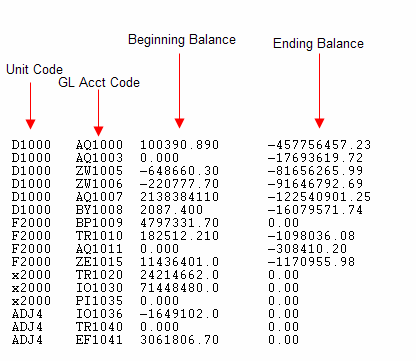
Example of a 6 Column File
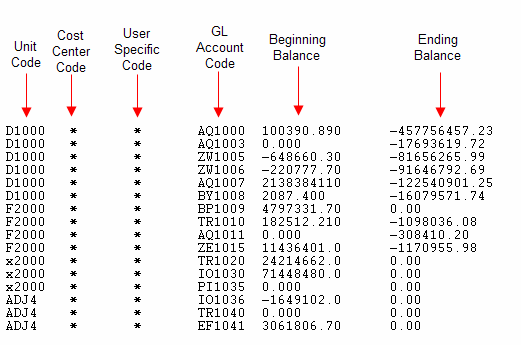
|





