|
In the Effective Tax Rate tab, you can activate system parameters. To find additional information about a parameter, click on the parameter name and the description will display at the bottom left of the screen.
The following parameters and descriptions include:
Enhanced View
Activates additional views of the Effective Tax Rate (ETR) report. The report displays the Effective Tax Rate report in the enhanced mode which includes the following items:
Select Yes, to display the Effective Tax Rate report in the enhanced mode which includes the following items:
| • | Breakout All view (on the consolidated and sub-consolidated level reports) will display on screen vs.requiring to export to Excel. |
| • | Expanded view (on the consolidated and sub-consolidated level reports) will have the Brkout view options under each column header that will show the unit by unit detail. |
| • | Use Unit Tax Rate view (on Unit level reports) and Use Blended Tax Rate views (on Consolidated and sub-consolidated level reports) displays the ETR where it reconcile to the Unit(s) Underlying Tax Rate(s) vs. the Statutory Group Tax Rate designated for the dataset. |
Add CSC Breakout Report
| • | Select Yes, to activate the Effective Tax Rate report (at the Sub-Consolidated level) which shows the unit data grouped into their CSC configuration. For this functionality to work, create sub-consolidations using the coding convention CSC#_X. Every unit must be assigned to a CSC#_ sub-consolidation. |
Add Consolidated PTBI Reconciliation
| • | Select Yes, to display an additional line on the Effective Tax Rate report called Effective Rate (As a Percentage of Consolidated PTBI) which reconciles all levels of reports to the consolidated amounts. This parameter works in conjunction with the SHOW_EFFRATECSCBRKOUT parameter. |
Note: The custom sub-consolidation view of the "Effective Tax Rate" report allows the data of a parent sub-consolidation to appear as separate line items for child sub-consolidations.
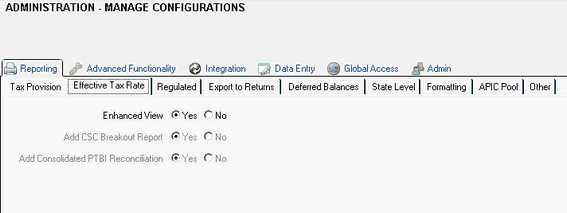
| 




