|
The Login tab authenticates a user's import rights into ONESOURCE Tax Provision. Before mapping data, enter your ONESOURCE account login information to ensure that mapped data is transferred to the proper ONESOURCE location.
| 1. | In the Settings dialog box, click the ONESOURCE platform tab and then the Login tab. If not already populated, type your ONESOURCE Universal ID, and Password. |
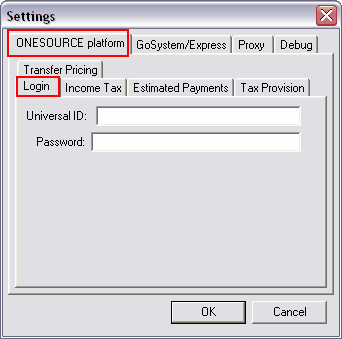
Warning:
| • | Your login credentials are used to establish access to ONESOURCE Tax Provision instances. If you enter the ONESOURCE Universal ID or Password incorrectly, the Excel Add-in application cannot access ONESOURCE applications for the transfer of data. |
| • | During the Registration or Update Registration process, the Excel Add-in is separately registered for all applicable ONESOURCE products within your account. If a product is not currently licensed or registered, a message appears saying "This product is not currently registered/licensed." |
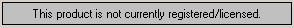
|





