| • | In Orientation, you can choose the option to print in Portrait or Landscape. |
| • | In Scaling, you can adjust the page layout. |
| o | Adjust to: % of normal size |
| o | Fit to: number of page(s) wide by the number tall |
| • | In Miscellaneous, you can select the Include Comments option. Then, you can view and print the footnote text for PDF or Excel files in the report. |
Note: You can enter a text footnote in the Comments area with up to 1000 characters of data in length. The Date, Time, and Page number is printed along with the comments, if the box to Print Comments is selected. (If modified, the Modified date and Modified by is available for review.)
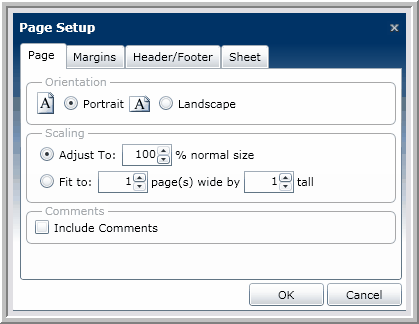
|





