|
To set up the Mass Update Rate Parameters:
| 1. | In the Control Center, select a Provision dataset. |
| 2. | Select Data Input and then Dataset. |
| 3. | Select Administration and then Dataset Parameters. |
| a. | Type the Parameter Name. |
List of Parameter Names:
| b. | Select Alphanumeric for the Parameter Type. |
| c. | Type Y for the Parameter Value. |
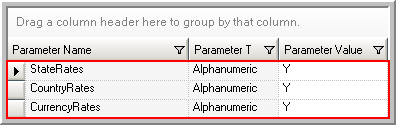
Notes:
| • | Once the Currency/Country/State parameters are activated, the Override Rate options for the Federal and State levels appear in the Unit and State Details screens. |
| • | When the States, Countries, and Currencies do not have data, the Override Rate functionality appears in Read-only mode. |
| • | Upon activating the Currency/Country/State parameters, all units created will automatically populate with the default Rate values of 0% for Tax and 1 for FX. |
|





