|
To delete a Dataset:
| 1. | In Administration, click Manage Datasets and then Datasets. |
| • | To select multiple datasets hold the Ctrl Key and then select the datasets to delete. |
| 3. | To delete datasets, click the red X above the list of datasets. |
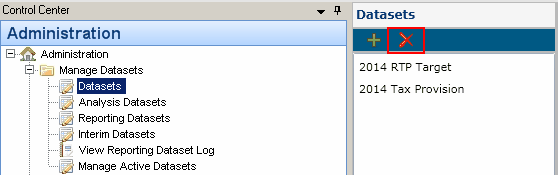
| 4. | When the message appears, "Confirm Delete?, select OK to delete the dataset. Deleted datasets cannot be restored. |
| 5. | Click Cancel to exit the request without deleting the dataset. |
Warning:
Please take the following precaution before deleting datasets.
| • | Export dataset data before deleting datasets. |
| o | This creates a spreadsheet file of the data for backup. |
| o | This data can be imported into a new dataset to restore the dataset information. |
|





