|
In the General tab, you can view the "Unit Code", "Unit Name", "Unit Type", "Country Name", and "Country Symbol" (you entered this information when adding the dataset to the system). Here, you can enter a "Description" for the Unit as well as select the "Primary Contact" and "Filing Unit."
Other options available include: "Activate the Transfer Tab", "Deactivate a Unit from the Target Dataset during Rollover, view the "Closed Date", and enter "Comments."
| 1. | If desired, enter a "Description" for for the unit. |
You can enter a description at the dataset level. If you change the description in the "Unit System Level" or within the import template, this description remains unchanged. The maximum characters is 60, with special characters and numbers allowed.
| 2. | Select a "Primary Contact" Name. |
| 3. | Select the "Filing Unit" Name. |
The Filing Unit is considered the "Parent" unit and allows you to group units. Units that are grouped with the parent unit are referred to as "Child" units. Currently, the application does not allow multiple tiered filing groups. All units assigned with a "Filing Unit" are calculated as a single unit when applying the automated NOL, AMT, and netting of assets and liabilities.
| 4. | Click Yes to "Activate the Transfer Tab." |
| • | A unit transfer is a transfer of a balance from one unit to another. |
| 5. | Click Yes to "Deactivate a Unit from the Target Dataset during Rollover." |
| • | When the option is selected, the unit is not activated during the rollover process if the deferred and payable balances equal zero. |
| • | The unit appears as an "Inactive" unit for the dataset. |
| 6. | Select a Date for "Closed Date." |
| 7. | Type Comments, if desired. |
Note: You can click the Deactivate Unit button to make a unit "Inactive." You cannot deactivate a unit that is designated the parent of a filing group.
General tab
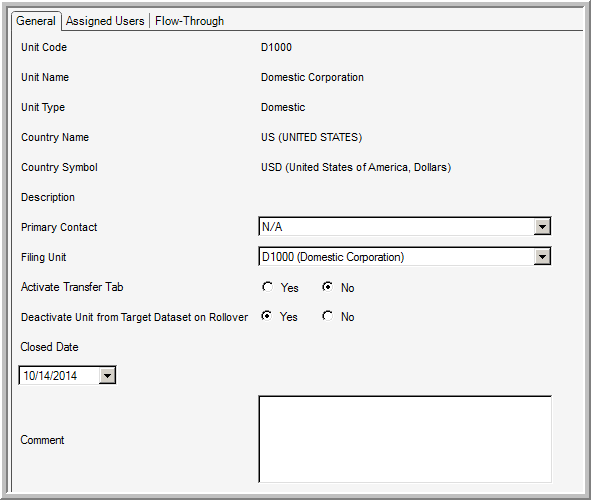
|





