|
The Interim Dataset creates data entry areas for the forecast and actual data for the three quarters. You must move sequentially through the interim dataset.
Prior Full Year to Quarter 1
| • | A Provision dataset designated as full year (FY), 4th quarter (Q4) or month 12 (M12) in the Provision dataset can be used as the basis for Quarter 1. The option to "roll over from existing dataset" is available when creating an Interim dataset. The drop-down menu lists all available Provision datasets. Available dataset must be 4th quarter, 12th month, or full year for the year prior to the interim dataset year that is being created. |
| • | Ending rates in the prior provision roll over and become the beginning rates in the forecast and actual sections and the ending balances in the prior provision roll over and become beginning balances in the actual section. |
Advance to Next Quarter
| • | The active Current Quarter is noted in the section under Data Review in an Interim dataset's navigator bar. When expanded, it can have several options for determining the active Current Quarter. When a new Interim dataset is created, the active Current Quarter is always Q1. |
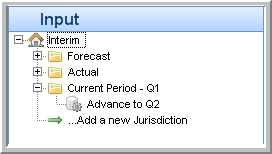
| • | The first quarter must be advanced to the second quarter before any data can be entered in the second quarter. The second must be advanced to the third quarter before data can be entered for the third quarter. |
| • | When a quarter is advanced, it locks the prior quarter and opens up the entry fields for the next quarter. The Forecast data in the prior quarter is copied into the next quarter. The Actual ending rates and balances roll forward from the prior quarter to the next quarter. |
| • | All prior quarter data entry screens and all reports can be reviewed, but edits are not allowed unless the quarter is rolled back to the prior quarter. |
Roll Back to Prior Quarter
| • | If a prior quarter was advanced in error and needs to be adjusted, there is the option to roll back to the prior quarter. If entries have been made in the current quarter, be sure to export any data so that it is preserved. |
Note: Changes made in the prior quarter do not migrate to the next quarter after Advanced is selected. Amounts only move the first time the quarter is advanced. Subsequent changes to the rolled back quarter that should go forward to the previously advanced quarter need to be migrated by the user. Forecasted data can be exported and re-imported into the previously advanced quarter. The Actual data that had changes to an ending balance (temporary difference, NOL, payable, etc.) must have the beginning balance adjusted in the next quarter.
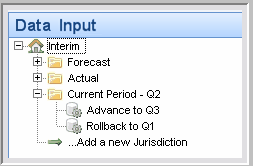
|





