|
System Parameters
You can activate the parameters in the Administration area > System folder > Manage Configurations > Advanced Functionality > Journal Entries.
| • | The simple journal entry is available by default. |
| • | The Configurable Journal Entry provides User Configurable screens to map calculations and other items in the system with general ledger accounts. |
| • | The Configurable Journal Entry Report generates the Output JE - Base report found under Output Journal Entries in the reports list. |
| • | Supplemental_Label# (1-9) system parameters with a paramvalue of the desired header text configures headings on the configurable journal entry screens and reports. There are nine Supplemental Information fields for entering journal entry data. This parameter allows you to configure each field name, which also displays as a header in reports. |
Note: Only Administrators are able to turn on this functionality. A Description of each selection is available when you click on a parameter name.
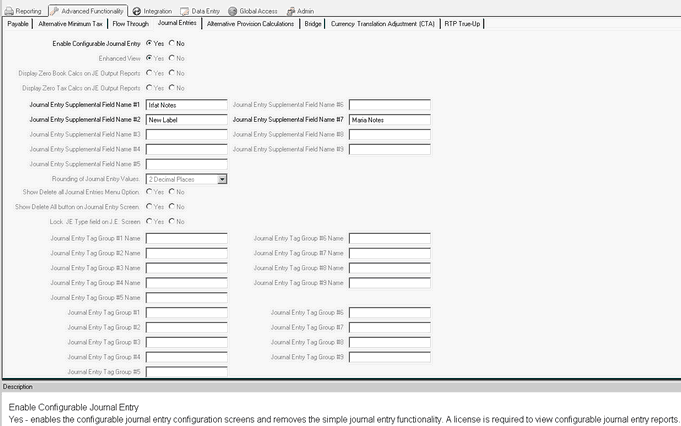
| 




