|
The Jurisdiction Tax Rate and Apportionment information are managed in the Rates/Apportionments section under Data Input > State > Details in the Provision and Estimated Payments datasets and under Data Input > Forecast/Actual > State > Details in the Interim datasets.
| • | If the Beginning and Ending Deferred Tax rates differ for a unit the system automatically calculates any necessary change in rate adjustment on the beginning temporary difference balances. Support for the calculated adjustment displays in the Deferred Balances report as a separate column. |
| • | If the Current Tax rate and the Ending Deferred Tax rate differ for the unit the system automatically calculates the necessary impact of the rate difference for activity entered for temporary differences. The impact of the rate difference can be viewed in the Effective Tax Rate report. |
| • | To import information to the Rates/Apportionments section, complete the appropriate fields on the #S# States sheet in the Import Numbers template. |
| • | To update the Current and Deferred Tax rates, as well as the Apportionment rates, for a single state across either a single unit or multiple units in a Sub-consolidation, complete the appropriate fields on the #SRATES# State Rates sheet in the Import Update Rates template. If the #SRATES# sheet is not functional, sort the #S# States sheet in the Import Numbers template by state and update as needed. For more information on importing, refer to the Importing Templates documentation. |
Screen Entry Fields
Deactivate State Button
Found in the upper right hand corner of the screen. Clicking the Deactivate State button 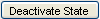 deletes the record which erases all information for this state for this unit for the current dataset. It does not affect any other jurisdiction or unit in the dataset, or jurisdiction or unit in any other dataset in which the jurisdiction was included. deletes the record which erases all information for this state for this unit for the current dataset. It does not affect any other jurisdiction or unit in the dataset, or jurisdiction or unit in any other dataset in which the jurisdiction was included.
Filing Unit
A filing unit provides the ability to group units. The Filing Unit is considered the Parent unit. Units that are grouped with the parent unit are referred to as Child units. Currently, the system does not permit multiple tiered filing groups.
Note: You can designate a filing unit at the jurisdiction level; however, "Jurisdiction Filing Group" reports are not available to view.
Apportionment Percentages
| • | Enter the Apportionment Pcts for the unit selected in the Control Center. |
| • | The State Apportionment percentage is applied to compute the apportioned current state taxable income. |
| • | The Begin Apportionment percentage is applied to the state beginning temporary differences. |
| • | The End Apportionment percentage is applied to the state ending temporary differences. |
Note: The difference between the Begin Apportionment percentage and End Apportionment percentage causes a rate change adjustment in the State-level Deferred Balances report.
Tax Rates
| • | Enter Tax Rates for the unit selected in the Control Center. |
| • | The State Tax Rate is applied to the apportioned current state taxable income. |
| • | The Beginning Deferred Rate is applied to the apportioned deferred state temporary differences. |
| • | The Ending Deferred Rate is applied to the apportioned deferred state temporary differences. |
Federal Deductibility Rates
| • | Percentage of the state amounts used to compute the federal benefit of state. |
| • | The Current Deductible Rate computes the percentage of the current federal benefit of state. |
| • | The Beginning Deductible Rate computes the percentage of the beginning deferred federal benefit of state. |
| • | The Ending Deductible Rate computes the percentage of the ending deferred federal benefit of state. |
Deferred Provision Only Adjustment
| • | The adjustment to the deferred tax provision expense is a separate line item on the tax provision report. It impacts the Effective Tax rate. The deferred expense amount does not have a related deferred tax asset or liability associated with it. |
| • | Be sure that you use this field appropriately because it may require additional support to justify the expense on the provision. |
| 




