| 1. | Select Data Transfer on the Navigator pane. |
| 2. | Select ONESOURCE State Apportionment. The State Apportionment Worksheet opens. |
| 3. | Review the following information for accuracy: |
4. Click Retrieve State Apportionment.
| • | If data being transferred is rejected by the worksheet a validation error appears for rows that rejected the data. |
Note: You cannot change any data within ONESOURCE State Apportionment worksheet
5. Select Populate Data to Provision to transfer the data from the worksheet to the dataset.
| • | The status bar shows the transfer is in progress. |
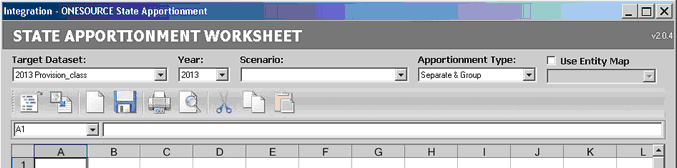
| 6. | Open the State Apportionment Dataset, select the States, and review the transferred data. |
| 




