|
Administrators can assign components to the Global Access application; then, those components appear in the navigator menu.
To add components for the Global Access application:
| 1. | Click a Unit in the Unit List. |
| 2. | Select Components in the Component Types list; for example, PermDiff List, TempDiff List, After-Tax Temporary Differences and so forth. |
| 3. | Click Check All to select all components for a Unit List. |
| 4. | Click Uncheck All to remove all components for a Unit List. |
| 5. | Click Toggle All to toggle the components for a Unit List. |
| 6. | Click Copy from Unit to copy the components selected in another unit. |
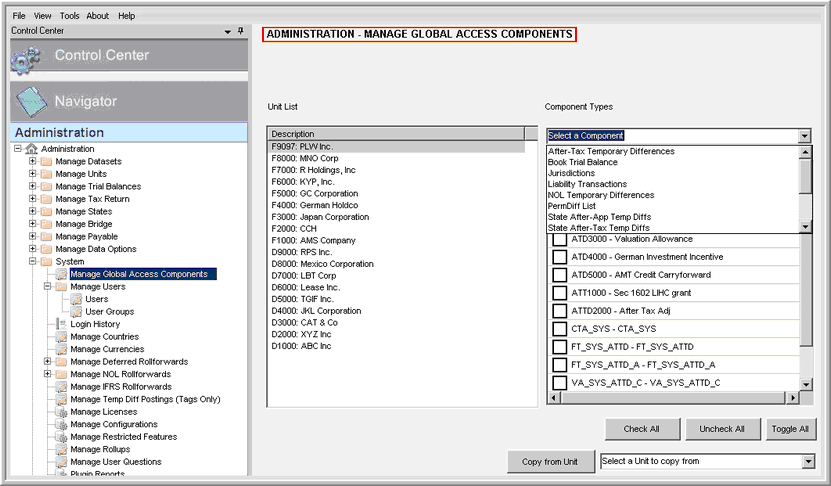
|





