|
Administrators use the Global Attachments page to attach files within the application. The administrator decides if these files will appear in the Introduction Page; they can make these files available to all users. Regardless of the user permission level, the files appear for all users in the Introduction page. For example, an administrator may want to share a user guide, a contact list, or other applicable documents. The types of files that can be attached include Microsoft Word, Excel, PDF and text.
To attach a file in Global Attachments:
| 1. | In the Introduction page, click Administration and the administration page appears. |
| 2. | Click Manage Global Attachments. The Global Attachments page appears for users to select the file to attach. |
| 3. | In Attach New File, click Browse. |
| 4. | Select the file name and then click Open. |
| 5. | Type a Description and then a Code. |
| 6. | Select Yes for the option "Show on the Introduction page"and the file will appear in the Introduction page. |
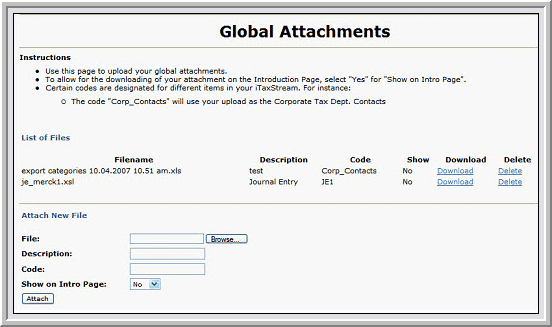
Note: Administrators can use the Global Attachments page to upload menu config files and modify the menus for data entry and reports.
|





