|
Reporting Framework: User Interface
In Reporting, users can save settings and customize reports in the Reporting Ribbon.
| • | Select a Report and choose the Report Options for View and Unit Breakout, then click Run. Additional Format selections to customize reports will be available. |
| • | By design, the Report Configuration Ribbon, enables users to save files in XLSX, HTML, CSV, TXT, and PDF formats. The reports created in this framework have a standard format for all reports that include time, date stamp, page numbers as well as the header for client name, report title, and unit/sub-consolidations. |
| • | In the File area, users can click Save, or click on the Save icon button to save and then print the report. |
| • | Users can enter footnotes to print at the bottom of reports. |
Reporting Ribbon with Class Options
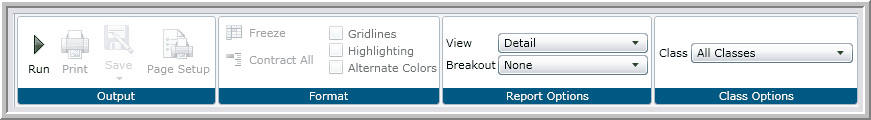
|





