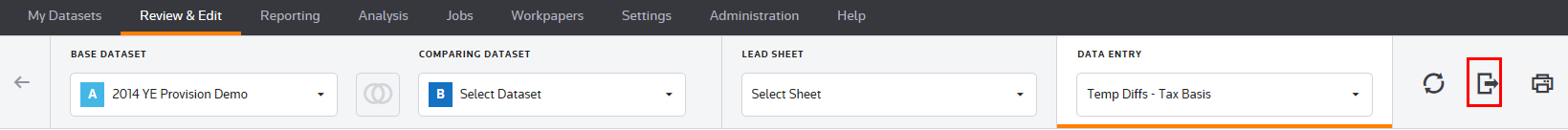Common Actions
You can use the data navigation bar options to refresh, export, and print the data within the grid.
Refresh - Export - Print
|
You can refresh the data in the grid and see the changes made by other users. When reviewing the grid, if a row number is highlighted orange, then refresh the data. •Click Refresh to refresh the data in the page. |
|---|---|
|
You can export data from the Summary page, Lead Sheet pages, and Data Entry pages. This file cannot be used as a template to import data into the system.
|
|
To print the data that appears in the grid: •Click Print. |
You can use the Data Table buttons to view specific data in the grid without having to run various reports.
Review & Edit Grid Options
|
Use to maximize the space on the page. |
|---|---|
|
Use to change the comparison from Column to Side by Side view. All |
|
Use to change the percentage from % to $ amount. |
|
Use to change the currency from Local to Reporting. |
|
Use to turn on and off the grid filters. The grid filters let you define which data will appear in the grid so you can review specific data. |
|
Use to hide various columns. For example, you can hide the columns so that you see only the Effective Tax Rate column. |