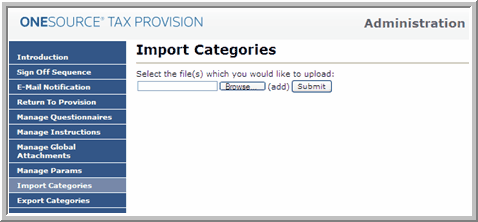IMPORT CATEGORIES
Administrators import categories by selecting the Import Categories functionality in the Administration page. An administrator utilizes a category import file to import into the application. In order to import files properly, users must follow the same formatting rules used in ONESOURCE Tax Provision.
To Import Categories:
1.In the Introduction page, click Administration and the Administration page opens.
2.In the navigator menu, click Import Categories and then Browse.
3.Select the file to upload and click Open.
4.Click Submit to import the categories.
5.Click View and Save Results as Text File to save the results as a text file.