Payable Rollforward
In the Payable Rollforward page, users can enter items that impact the current tax payable account.
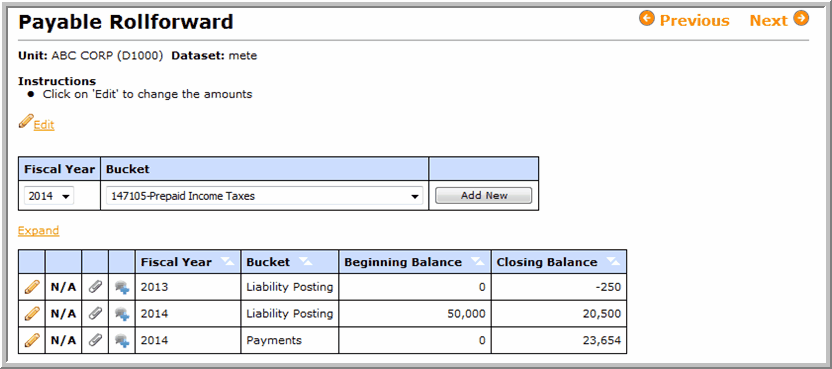
Enter a separate line item for each payable:
1.Select the appropriate File Year.
2.Select the Bucket.
3.Click Add New to create the payable.
Note: The Administrator can add the Payable Rollforward page to the navigator menu by adding the Menu Item on the Manage Menu Configurations page.
