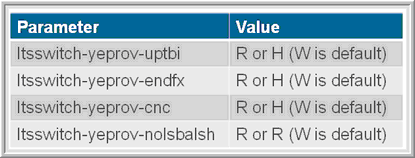Switches
Administrators can us Switches to show, hide and lock data entry fields in data entry pages. The switch parameters are not in the application by default. If an administrator did not enter a switch parameter, the system applies the default. Switches have been moved and replaced with the Roles Based Access functionality assignment page in Manage User Permissions.
To enter the Parameter and Value:
1.Enter the Paramkey for itsswitch-.
2.Enter the Paramvalue.
3.Click Add New.
The values for switch parameters can be:
W: Read/Write
R: Read only
H: Hide