USER ADMINISTRATION
Users are created by the ONESOURCE platform administrator. Administrators grant permissions to Global Access users in ONESOURCE Tax Provision within the Administration tab. An administrator adds permissions for Users and User Roles within the System folder. Additionally, administrators can assign User Roles to users in Global Access within the Administration, Manage User Permissions page.
•Global Access Roles are assigned manually to users or imported using the #CUSR# Users tab in the Import Categories template.
•Administrators can create user-defined User Roles and then assign Members, Permissions and Classes to users. There are three default Roles: Administer, Read Only and Read/Write. User Role permission assignments specify which pages will appear in the navigator menu for the Data Entry, Data Transfer and Reporting sections.
Administrator (Default)
The Administrator Group is a default group and cannot be edited. Administrator users can assign permissions, update data and run reports for the access areas.
Read-only (Default)
The Read-only Role is a default role and cannot be edited. Read Only users can run reports for their assigned access areas.
Read/Write (Default)
The Read/Write Role is a default group and cannot be edited. Read/Write users can update data and run reports for their assigned access areas.
Global Access User Roles - Permissions
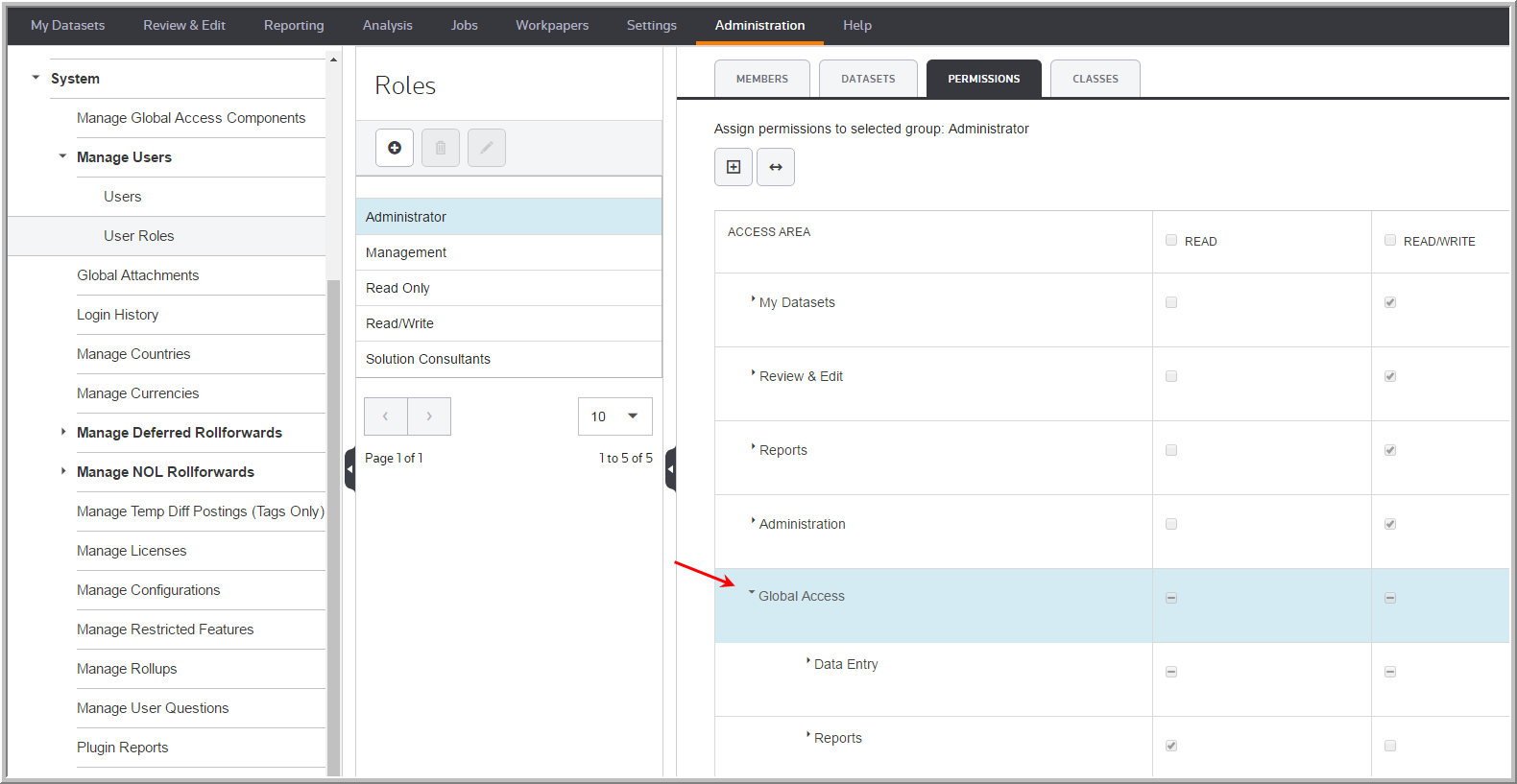
Notes:
•Administrators can import users by using the #CUC# User Components tab in the Import Categories template.
•Administrators can set up users as Unavailable; however, they cannot delete users because the audit trail records must maintain each user's existence.
•Citrix hosted users must ensure that the Days value for expired passwords is not set too high.
