At the Login screen, you have the ability to choose a language that will display within the system by clicking on the Select Language drop-down.
Note: The user configured descriptions and notes will not be translated. For example, a temporary difference description will not be translated.
The user can view the User Interface and Reports in the following languages:
Deutsch |
(DE ) |
German |
Germany |
English |
(CA) |
English |
Canada |
English |
(UK) |
English |
United Kingdom |
English |
(US) |
English |
United States |
Español |
(LA) |
Spanish |
Latin American |
Français |
(FR) |
French |
France |
Français |
(CA) |
French |
Canada |
Nederlands |
(NL) |
Dutch |
Netherlands |
Note: Additional languages will be added in future versions & Tech Consulting projects are available if you need to add a new language choice that modifies the terminology.
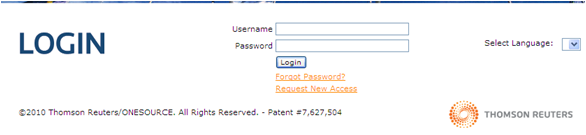
When users log in to Global Access, the Introduction page displays. This page contains an introduction prepared by the Corporate Tax Department, as well as a general explanation of the software.