|
To define the Source Unit and calculate the Flow-Through Factor Results:
| • | In the "Control Center", select the Dataset and then the Unit. |
| a. | In "Data Input", select Federal, Unit Details and then Properties. |
| c. | Select the empty cell for "Source Unit" and then select the Unit. |
| 3. | Select a Profile and then a Factor. |
| 4. | Click Create Auto Elim? to create an elimination. |
| 5. | Type a Profile Comment, if desired. |
| 7. | In "Data Input", select Dataset and then Calculate Flow-Through Factor Results. |
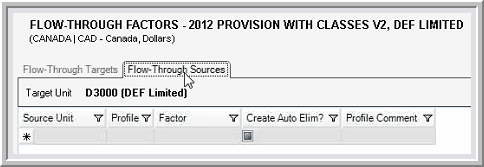
|





