|
An interim dataset must exist in order to populate data in the Interim dataset. An interim dataset can be created in the Administration area under Manage Datasets.
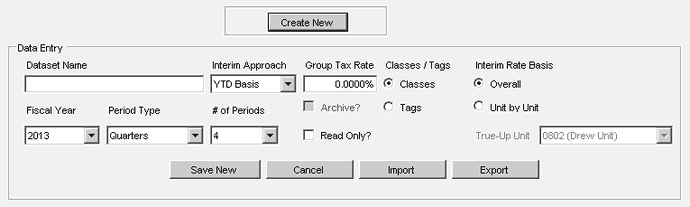
Interim Rate Basis
| • | The rate basis selection of either Overall or Unit-by-Unit determines how the computed Annualized Forecasted Tax Rate is applied to the Actual Pre-Tax Book Income. |
| • | The Overall rate basis applies the consolidated forecasted rate to all units. The unit-by-unit rate basis applies each unit's component of the overall forecasted rate to the unit and posts a true-up adjustment to the designated True-Up unit. |
| • | Post the true-up to a unit designated only for the true-up (with no other adjustments) in order to track the true-up amount in the reports, easily. |
| • | See the Forecast and Actual descriptions for more information on this functionality. |
Read-Only Options
| • | An entire Interim dataset can be locked as read-only. By selecting the Read-Only? check box, you cannot enter data in the dataset. |
| • | Prior quarters are locked as read-only when Advance to next quarter is selected. See the Interim Process description for more information on this functionality. |
Import and Export of Data
| • | All quarters of forecast and actual data plus the Interim dataset configuration can be exported or imported in one step in the Administration area under Manage Datasets. This functionality generates seven Excel files when exported. All seven are required when importing. |
| • | A single quarter of forecast or actual data can be imported or exported in the Interim section. Export quarterly data by selecting the forecasted or actual data from the Data Export drop-down list. Import quarterly data by selecting the forecasted or actual data from the Data Import drop-down list. The data in the Excel file is for the quarter selected in the Control Center. |
|





