|
By using Payable Settings, you can assign Transaction Types to a Custom Tab for the Payable Summary option. You can assign transaction types to limit the number of transaction types available in the Custom Tab. To view the Payable Settings option, you must activate the system parameter, SHOW_PAYABLE_SETTINGS.
To activate the Payable Settings system parameter:
| 1. | In the Categories import spreadsheet, select the #XXX worksheet. |
| 2. | Type SHOW_PAYABLE_SETTINGS for parameter and then 1 for the parameter value. |
| 3. | In the Administration section, select Import Categories. |
To assign a Transaction Type to a Custom Tab:
| 1. | In the Data Input section, select Dataset and then Administration. |
| 2. | Click Payable Settings. |
| 3. | Select a Transaction Type from the drop-down list. |
| 4. | Select a Custom Tab from the drop-down list. |
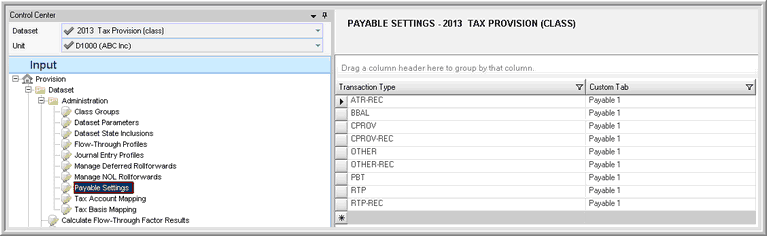
|





