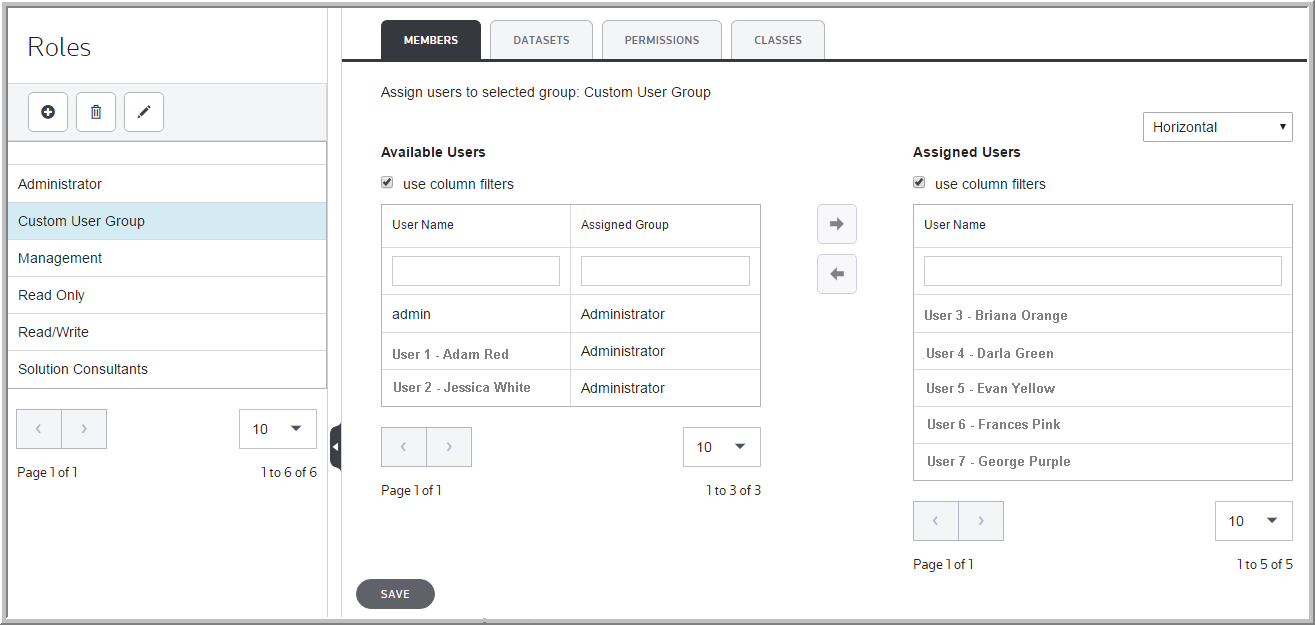Assign Users to Roles
The administrator assigns Users (Members) to User Role(s) within the System folder of the ONESOURCE Tax Provision Administration.
To assign user(s) to groups for the Global Access application:
1.In ONESOURCE Tax Provision, select Administration and then System.
2.In the System folder, click User Roles and the group list appears.
3.Select the Members tab to assign user(s) to groups.
4.Within the Role list, select role(s) in the list.
5.In Available Users, select the user(s) to assign to role(s) and then click the right arrow to move the user(s) from Available Users to Assigned Users.
6.Click Save.
User Roles