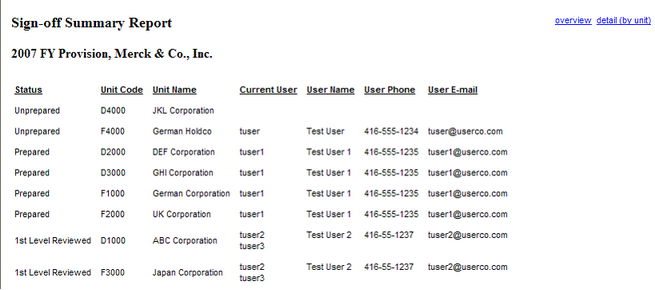There are three parts to the Global Access User Status report: the Overview, Detail (by Unit), and Detail (by Status).
The Overview report shows the overall status of the provision calculation: how many units are inactive, how many have been prepared, 1st level reviewed and 2nd level reviewed.
Note: In order to view this report with review levels (1st and 2nd review) the UserAdminComponentTypes parameter must be activated with a value of 61,62,63.
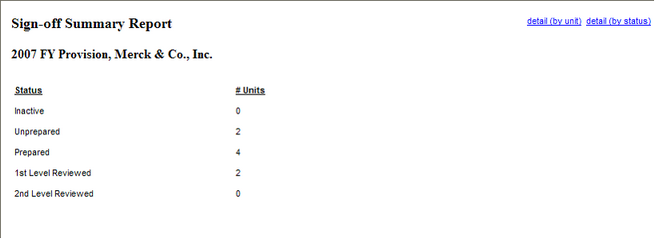
The Detail (by Unit) report shows the status of the provision on a unit-by-unit basis. It also shows the current users for each unit who have committed their work.
Note: In order to view the User Name, User Phone, and User E-mail columns, the UsersExtended parameter must be activated with a value of 1.
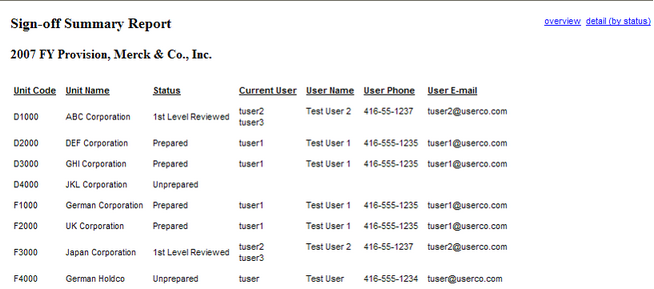
The Detail (by Status) report shows the Sorted by Status view. It also shows the current users for each unit who have committed their work.
Note: In order to view the User Name, User Phone, and User E-mail, columns the UsersExtended parameter must be activated with a value of 1.